How to Master the Art of Digital Decluttering: A Comprehensive Guide to Simplify Your Online Life 2024
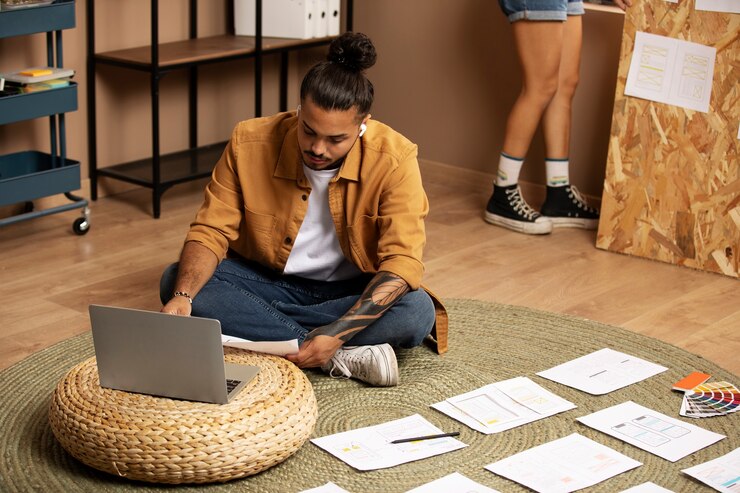
In an era where digital clutter can be as overwhelming as physical clutter, mastering the art of digital decluttering is essential for a more organized, productive, and stress-free online experience. This guide will walk you through effective strategies to simplify your digital life, from managing your emails to organizing your files, social media accounts, and even your browser tabs.
1. Streamline Your Email Inbox
Your email inbox can quickly become a chaotic mess if not managed properly. Here’s how to bring order to it:
a. Unsubscribe from Unwanted Newsletters: Use tools like Unroll.Me to identify and unsubscribe from newsletters and promotional emails that no longer serve you. This reduces the number of unnecessary emails cluttering your inbox.
b. Set Up Filters and Folders: Create folders for different categories (e.g., Work, Personal, Bills) and set up filters to automatically sort incoming emails into these folders. This helps you prioritize and manage your messages more efficiently.
c. Implement the Two-Minute Rule: If an email can be answered or dealt with in two minutes or less, do it immediately. For longer tasks, create a to-do list or calendar event to ensure follow-up.
2. Organize Your Digital Files
A disorganized file system can lead to wasted time and frustration. Here’s how to keep your files in check:
a. Create a Logical Folder Structure: Develop a folder hierarchy that reflects your work and personal needs. For instance, under a main folder named “Work,” you might have subfolders like “Projects,” “Reports,” and “Meeting Notes.”
b. Regularly Review and Clean Up: Set a reminder to review and clean your digital files regularly. Delete or archive old files that are no longer needed to keep your storage organized and manageable.
c. Use Descriptive File Names: Instead of generic names like “Document1,” use descriptive names that reflect the file’s content, such as “Q1_2024_Sales_Report.” This makes it easier to locate files later.
3. Tidy Up Your Social Media Accounts
Social media can become cluttered with old posts and connections. Follow these steps to keep your profiles tidy:
a. Audit Your Friend List: Regularly review your friend or follower list and remove connections that no longer align with your interests or professional goals.
b. Manage Your Posts: Periodically review and archive old posts that no longer represent your current interests or professional image. Most platforms allow you to hide or delete posts to maintain a polished profile.
c. Set Privacy Settings: Adjust your privacy settings to control who can see your information. This ensures that only those who need to see your posts or profile details have access.
4. Declutter Your Browser
Your web browser can quickly become cluttered with tabs, bookmarks, and extensions. Here’s how to maintain browser efficiency:
a. Use Tab Management Tools: Extensions like One Tab or The Great Suspender can help manage and organize your open tabs. This prevents your browser from becoming overloaded and sluggish.
b. Organize Bookmarks: Create folders for different categories of bookmarks (e.g., Work, Research, Shopping) to keep your saved links organized. Regularly review and delete bookmarks that are no longer useful.
c. Limit Extensions: While browser extensions can be useful, too many can slow down your browser and cause conflicts. Review your extensions regularly and keep only those that are essential.
5. Clean Up Your Digital Devices
Your devices themselves can become cluttered with unnecessary apps and files. Here’s how to keep them running smoothly:
a. Uninstall Unused Apps: Periodically review the apps installed on your devices and uninstall those that are no longer needed. This frees up storage and reduces potential security risks.
b. Clear Cache and Cookies: Regularly clear your browser’s cache and cookies to improve performance and protect your privacy. Most browsers offer this option in their settings menu.
c. Back Up Important Data: Use cloud storage services or external hard drives to back up important data. This ensures that your files are safe and easily recoverable in case of device failure.

6. Implement a Digital Decluttering Routine
Maintaining digital order requires ongoing effort. Here’s how to make digital decluttering a regular part of your routine:
a. Schedule Regular Clean-Ups: Set aside time weekly or monthly to review and declutter your digital spaces. This could involve cleaning up your email inbox, organizing files, or updating social media profiles.
b. Establish Decluttering Habits: Develop habits such as filing away documents immediately after creating them or unsubscribing from unwanted emails as soon as they arrive. Consistent practices can prevent clutter from accumulating.
c. Use Digital Decluttering Tools: Utilize apps and tools designed for digital organization, such as password managers, file organizers, and productivity apps. These tools can streamline your digital life and reduce clutter.
The Advantages of Mastering the Art of Digital Decluttering
In today’s fast-paced digital age, mastering digital decluttering offers significant benefits that can transform your online experience. Whether you’re a professional juggling multiple projects or simply managing personal interests, an organized digital space is crucial. Here’s how mastering digital decluttering can enhance your life:
1. Enhanced Productivity
A cluttered digital environment can be a major distraction, leading to decreased productivity. By decluttering your digital space—such as organizing files, managing emails, and streamlining your browser—you create a more efficient workflow. When everything is neatly arranged and easy to access, you spend less time searching for information and more time focusing on your tasks.
2. Reduced Stress
Digital clutter can contribute to feelings of stress and overwhelm. An overstuffed inbox, disorganized files, and a chaotic desktop can create a sense of constant disarray. By keeping your digital environment tidy, you reduce these stressors. A clean and organized digital space promotes a sense of calm, helping you approach tasks with a clearer mind.
3. Improved Data Security
An unorganized digital environment can pose security risks. Old files, outdated software, and neglected security updates can create vulnerabilities. Regularly decluttering your digital space helps you identify and remove unnecessary files, update software, and manage passwords effectively. This proactive approach reduces the risk of security breaches and keeps your data safe.
4. Better Device Performance
Digital clutter can slow down your devices. Accumulated files, excessive browser extensions, and unused applications can consume valuable storage and processing power. By decluttering, you free up space and resources, leading to smoother and faster device performance. This means quicker boot times, faster file retrieval, and an overall more responsive experience.
5. Streamlined Communication
Managing your email and communication channels is crucial for maintaining efficiency. Digital decluttering involves unsubscribing from unnecessary newsletters, organizing emails into folders, and setting up filters. This helps you stay on top of important messages, reduces email overload, and ensures that you never miss critical information.
6. Enhanced Creativity
A cluttered digital workspace can stifle creativity. When your files, documents, and projects are disorganized, it’s challenging to find inspiration and explore new ideas. By decluttering, you create a more inviting space for creativity to flourish. An organized digital environment allows you to focus better and think more clearly, fostering innovation and creativity.
Mastering the art of digital decluttering not only optimizes your digital environment but also positively impacts your productivity, stress levels, security, device performance, communication, and creativity. By adopting these practices, you set yourself up for a more efficient, secure, and enjoyable digital experience.
Conclusion
Digital decluttering is not just about tidying up your devices; it’s about creating a more organized, efficient, and less stressful online environment. By implementing these strategies, you can take control of your digital life and enjoy a clearer, more focused online experience. Regular maintenance and mindful habits will keep your digital world as organized as your physical one, allowing you to be more productive and less overwhelmed by the digital chaos around you







